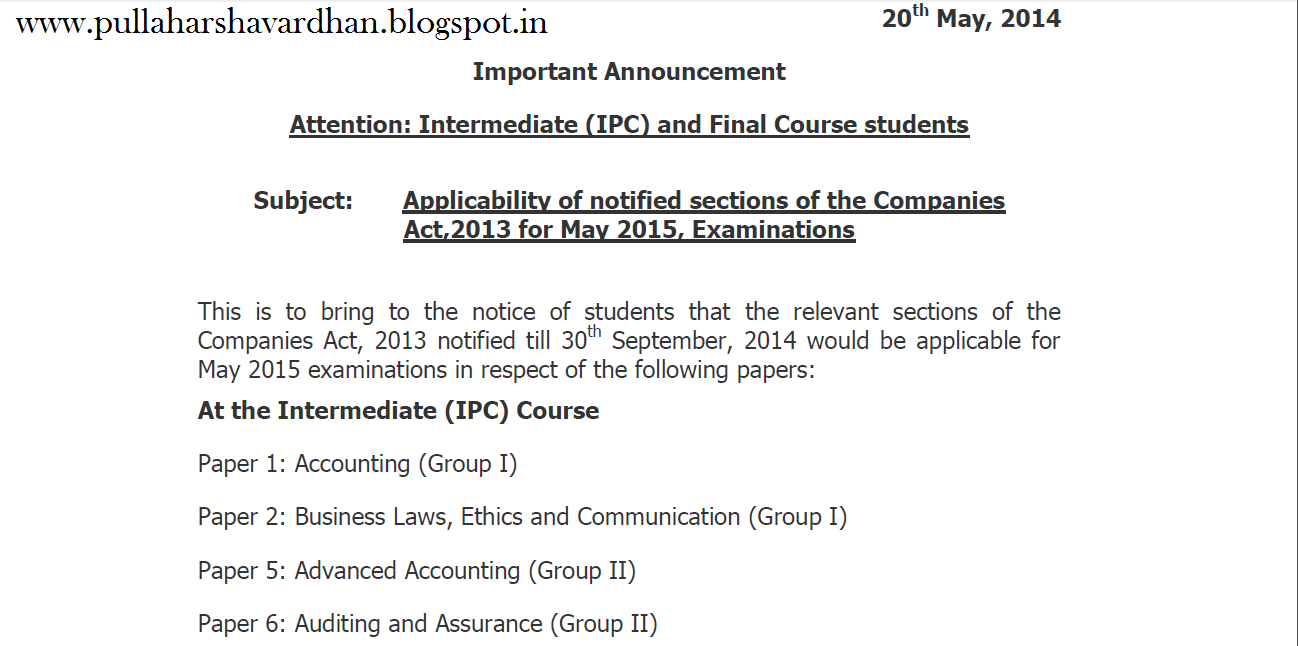You can Download Admit Cards at
FAQs on admit cards-May 2014 CA exams
1. How do I get my admit card?
Admit cards for may 2014 exam are hosted on http://www.icai.nic.in. Candidates may print their admit cards from the website.
Physical admit cards for may 2014 examination are also sent by post, as an additional service to the examinees.
Both are valid for admission to the examination.
Admit card downloaded from the website bears your photograph and signature, besides other necessary details and is a valid admit card for gaining admission to the examination. However, should there be still any query, feel free to contact the Helpline numbers of the Exam dept. given in answer to Question No.14.
2. Will the admit cards bear my photograph and signature?
Yes, if the application you have submitted bears them.
3. I had not affixed my photograph in the exam form. Can I send them now?
Yes. However, once the admit cards are posted/hosted, no changes will be made thereon. The photographs will be used at the time of preparation of pass certificates. We advise you to carry with you a photo identity card issued by the Govt. or by ICAI at the time of registration as articles assistants, to the examination hall, along with the admit card downloaded/printed from the website.
4. How do I print my admit card from the website
Select the examination in which you intend to appear
Student registration number or the bar code of the examination form; and Personal Identification Number (PIN) indicated by you in your application form.
Your admit card and the “Instructions to Examinees” will appear on the screen. You
can then print the same in A 4 size paper.
5. What is PIN?
It is the four digit number of your choice which you have entered in your exam form. It is like a password. Without this, you will not be able to download/print your admit card from the website.
6. I forgot my PIN. What can I do now?
We had advised you, earlier, while you filled up the exam form, to memorise or keep it safe for future reference. We had also advised you to keep a copy of the exam form for reference at a later date, if need be. You can now check the copy of the form for the PIN.
You can also call our Helpline numbers of the Exam Dept. or the respective regional office(s) for assistance in the matter.
7. My photograph and/or signature are not there in the admit card. Is it valid?
Yes. It is valid. However, in such cases where your photograph is not on the admit card, you should carry a photo identity card issued by the Govt. or issued by ICAI at the time of registration as articled assistants, failing which you will not be allowed entry into the examination hall.
Else, you may get your photograph and signature attested by a Chartered Accountant or a Gazetted Officer on the official letterhead indicating inter-alia the following
Name
Registration Number Exam
Month and Year of exam Roll NO.
Medium Group Centre
Postal address
and carry the same to the examination centre, as proof of your identity.
8. I have downloaded my admit card from the website. However, details therein do not relate to me. What should I do?
Contact the Helpline numbers ( mentioned below) immediately, quoting your registration number, bar code number of your examination form and receipt number issued by the regional office(s), centre opted (with zone, if applicable), telephone number, fax number etc.
9. I have downloaded my admit card from the website. However, details therein are different from what I had filled in my exam application form. What should I do now?
Send an email or contact the Helpline numbers ( mentioned below) immediately, quoting your registration number, bar code number of your examination form and receipt number issued by the regional office(s), centre opted (with zone, if applicable), telephone number, fax number etc.
10.I have not yet received the physical admit card sent by post by ICAI. What should I do?
Physical admit cards have already been dispatched. You will be receiving them shortly. However, even if you do not receive them, due to delays in transit, do not worry. You can print your admit card from the website http://www.icai.nic.in and carry the same to the examination hall. It is also valid.
11.I have not yet received the physical admit card sent by post by ICAI. Can I have a duplicate admit card issued?
No. Duplicate admit cards will not be issued. However, a print out of the admit card on A4 size paper will be issued, on request, which will be valid for admission to the examination. In fact, you can take a print out of the admit card from the website www.icai.nic.in yourself and use the same.
12. I am not able to print my admit card from the site. What should I do?
Contact the Helpline numbers (mentioned below) immediately, quoting your registration number, bar code number of your examination form and receipt number issued by the regional office(s), centre opted (with zone, if applicable), telephone number, fax number etc.
13. I received my admit card. I have a valid exemption in a paper. However, the admit card does not show that exemption. Will I get the exemption?
Exemptions granted to you are not shown on the admit card. Please go through the relevant statement of marks of the exam, where in your opinion, you were granted an exemption in a paper(s).
So also, “#” symbol printed against the marks of a paper denotes that you have been granted an exemption in that paper, which will be valid for the next three following exams. The result of that group is also shown as “F-EX” ( i..e failed with exemption).
Alphabet “E” printed against the marks of a paper denotes that marks of that paper have been brought forward from an exemption granted in that paper in an earlier attempt.
If no such symbol (#) is printed against the marks of any paper, even though the marks obtained in that paper may be more than 60, then that indicates that no exemption has been granted in that paper.
14. What are the contact details?
Help Line Telephone numbers: 0120 3054 851, 852, 853 or 835
Fax 0120 3054 841, 843
E-mail:
Intermediate (IPC) candidates : intermediate_examhelpline@icai.in Final candidates : final_examhelpline@icai.in
CPT candidates : cpt_exam@icai.in